Frequently Asked Questions
FAQ MYCRAFTSHOPPE
1: [Registration] How do I register for an account?
Registering or signing up for your own MYCRAFTSHOPPE Account for you to begin purchasing and / or selling directly as well. To ease your registration process for your account, you may follow the steps below:
- Open your MYCRAFTSHOPPE Application and click on
- Click on [Sign Up]
- Enter your contact number and click continue
- Enter your user information required as below:
*Please create a password that contains at least 8-16 characters long, one uppercase and one lowercase letter.
A warm reminder, if you have previously purchased anything from MYCRAFTSHOPPE, you can use your phone number to login your account instead of signing up for a new account.
If you found out that you have accidentally created multiple account and would like to consolidate your accounts, you may do so by deleting these account and bind it into the main account you are using currently. For more information about this, you can refer to "How do I delete my MYCRAFTSHOPPE account?".
2:[My Account] How can I log in to MYCRAFTSHOPPE?
If you already have a MYCRAFTSHOPPE account, you can login to your account by inputting your Email Address if you registered your email to this account.
3:[Refund Request] What happens if I do not receive my order? Can I ask for a refund?
If you have not received your parcel within the expected delivery date, please do request for refund.
*For situations where your order is completed but you have not received the item, please read the article "My order is completed, can I still raise return/refund request?" for more information.
Please follow the steps below to check the expected delivery date
- From your MYCRAFTSHOPPE dashboard, click "Me".
- Find your order under "To Receive" Tab. Select the order by clicking on the name of the order.
- You will be able to see the expected delivery date such as below:
Should they submit for a dispute, MYCRAFTSHOPPE’s Dispute team will investigate the case and may send you an email to request for supporting documents.
Please take note we do not provide an Exchange Policy. Only Refund Policy is provided for returning the product(s).
4:[Craft Mall Return] How do I return the product?
Step 1: Go to Me tab > My Purchases > To Receive > Click on your Order > Request for Return/Refund
Step 2 : Wait for the approval of returning/refunding the products from a seller
Step 3: Pack the product (including all free gifts, parts, accessories and packaging) and insert an address as been instructed
Step 4: Drop off the parcel at any logistic courier within 3 days after return/refund request is approved.
Your Refund request will be processed within 7-14 working days after receiving your item and you will be notified of the outcome via in-app push notification and email.
Please take note we do not provide an Exchange Policy. Only Refund Policy is provided for returning the product(s).
5:[Buyer Basics] Can I cancel my order?
Yes, you will be able to cancel your order using the steps below if:
- You have not made full payment to your order
-
The seller has not shipped out the order (The order does not have any tracking status updated yet).
*Note: If your order is being delivered to you but is stuck/lost in transit, you will need to "Request for Refund" instead of cancelling the order.
How to cancel my order?
-
Click on "Me" and "To Pay / To Ship". Find your order and click on the name of the order.
- If your payment is not successful, your order will be under "To Pay"
- If you have made payment successfully, your order will be under "To Ship" before seller ship it out
-
After that, click on "Cancel Order" to initiate a cancellation request.
- If the cancellation request is done before the payment is successful or before seller arrange shipment (order with no tracking number updated), cancellation will not need seller's approval and can be cancelled immediately.
- Any cancellation request for order of "pre-order" items will need seller's approval before it is being cancelled.
6:[Buyer Basics] What payment methods are supported by MYCRAFTSHOPPE
Below are 3 different payment methods buyers can use to pay for their orders.
-
Credit / Debit Card
MYCRAFTSHOPPE only supports locally issued Visa / Mastercard. -
ATM / Cash Deposit
Buyers can perform Cash Deposit to MYCRAFTSHOPPE's bank accounts. All ATM transfer / bank transfer will need 3 working days for verification before the order is updated as paid. -
Online Banking
Orders can be paid via CIMB Clicks, Maybank2u and etc and get updated within minutes for fast and secure payment service.
7:[Buyer Basics] How to check where is my order? What is my order's Shipping Status?
You may check the status of order under two circumstances:
- All the shipping status of your order will be visible from MYCRAFTSHOPPE dashboard directly if the seller ships it using MYCRAFTSHOPPE Supported Logistics.
- If the orders are being shipped by seller’s courier or logistic, the shipping status of your order will still be visible directly in your order's shipping information when sellers updated their tracking number into the order.
Check your delivery status yourself by clicking on the name of the order under your "My Purchase" tab and then click on "View" of the "Shipping information" to see the full detail of the shipping status of your order.
Understand that sometimes the courier service provider might not be able to send it to you on weekends or immediately next day, please do consider to wait for the deliveryman to send it to you.
8:[Seller Basics] How do I get my payment?
Orders can be completed by the buyer when they confirm that they have received the product by clicking on "Order Received" or once MYCRAFTSHOPPE Guarantee period ends. The payment will then be released to your Seller Wallet and will be released to your bank account when the seller click on “disbursement”.
To withdraw your payment, you will need to access your Seller Wallet account via Seller Centre > My Balance > Enter your password > Disbursement
9:[Seller Basics] How do I register as a seller?
All registration for seller must be completed and verified by MYCRAFTSHOPPE. Only registered members of Perbadanan Kemajuan Kraftangan Malaysia will be allowed to register as a seller.
To get more information on how to be a member of Kraftangan malaysia, you may email the request to us.